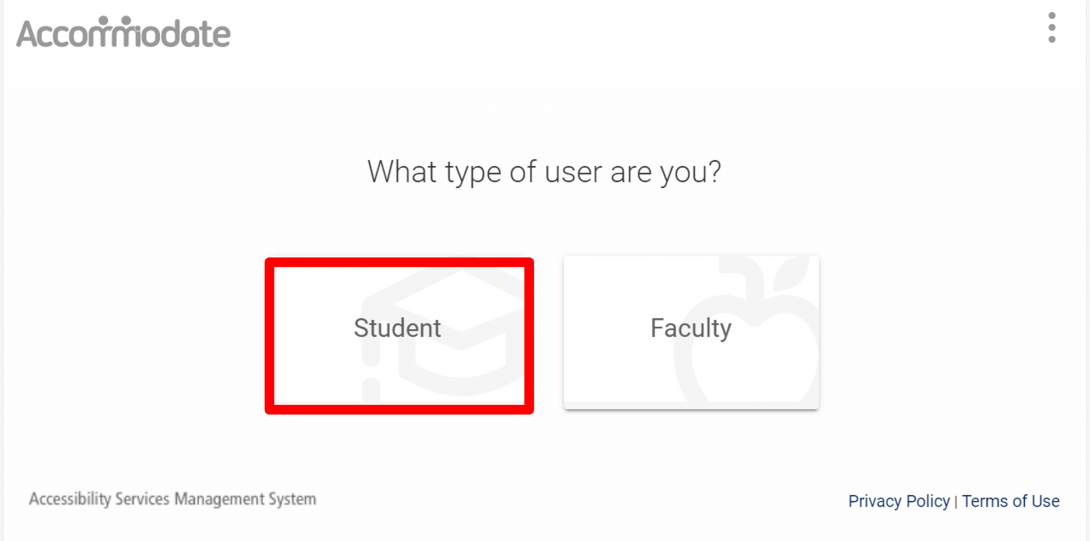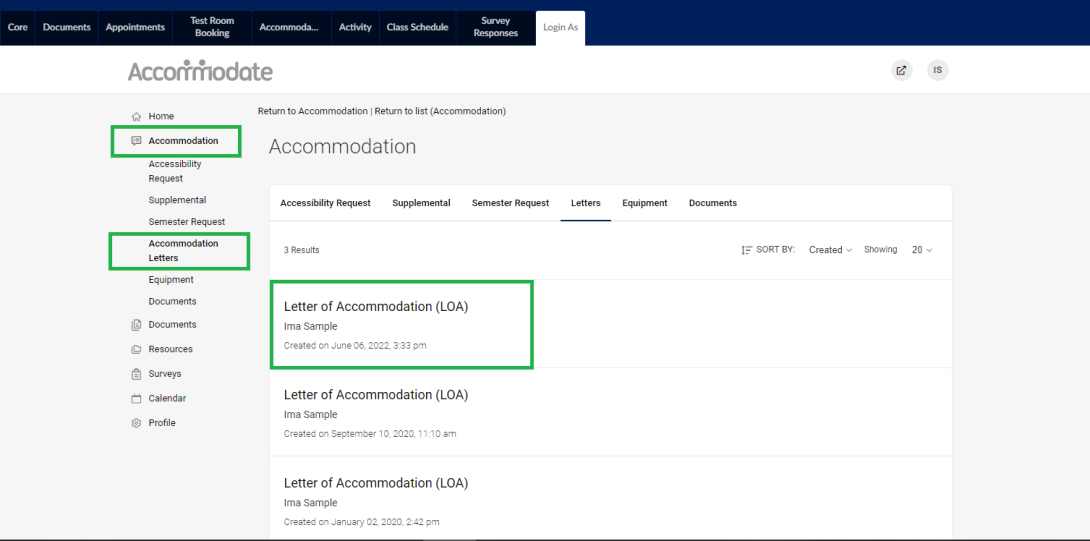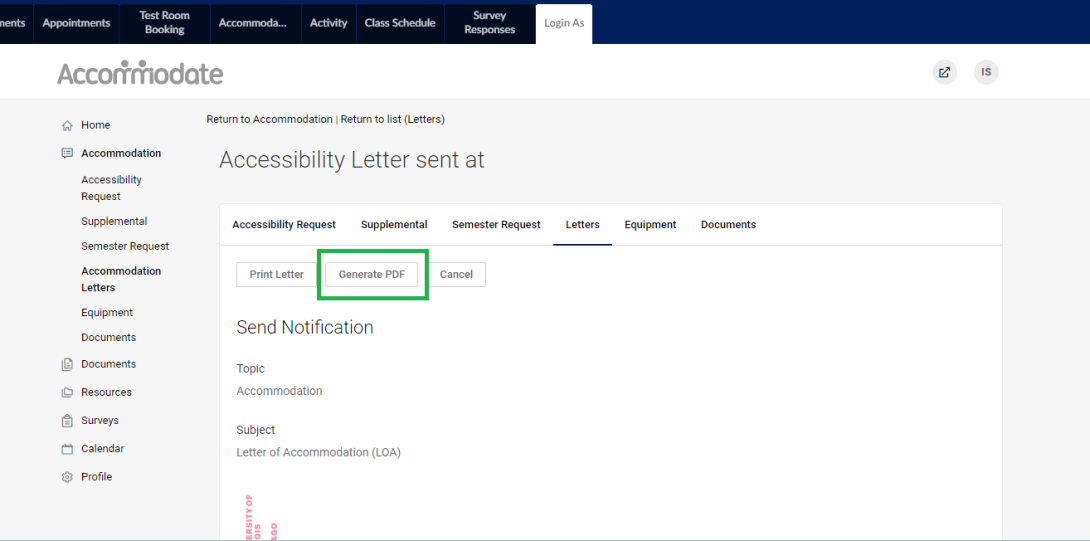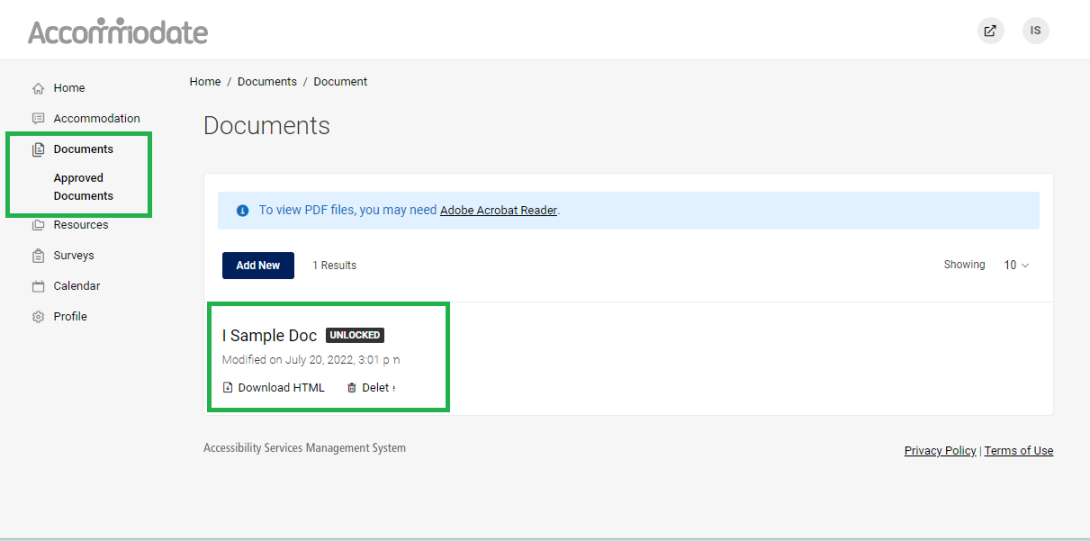How To Access Copies of LOA and Documentation In Accommodate
You can access all copies of your Letter of Accommodation and any disability documentation you have uploaded to Accommodate by logging in via the DRC website. Step by step instructions are below.
Step-By-Step Instructions to Access LOA and/or Documentation (Detailed, Text Only) Heading link
Log In to Accommodate
- Visit drc.uic.edu and select the “Log In To Accommodate” link
- Select “Student” and log in with UIC NetID and Password
To Access Your Letter of Accommodation:
- Select ‘Accommodation’ located on the left side of the screen. Sub-categories will appear.
- Choose “Accessibility Letter” subcategory
- Find and select the most recent Letter of Accommodation on file (most recent will be at the top of the list).
- Click on the title ‘Letter of Accommodation (LOA)’
- Once open, you can download and/or print your LOA by scrolling to the bottom of the page and selecting ‘Print Letter’ or ‘Generate PDF’
To Access Disability Documentation:
- Select ‘Accommodation’ located on the left side of the screen. Sub-categories will appear.
- Choose “Documents” subcategory
- From this page you may view or download any documentation you have uploaded to Accommodate.