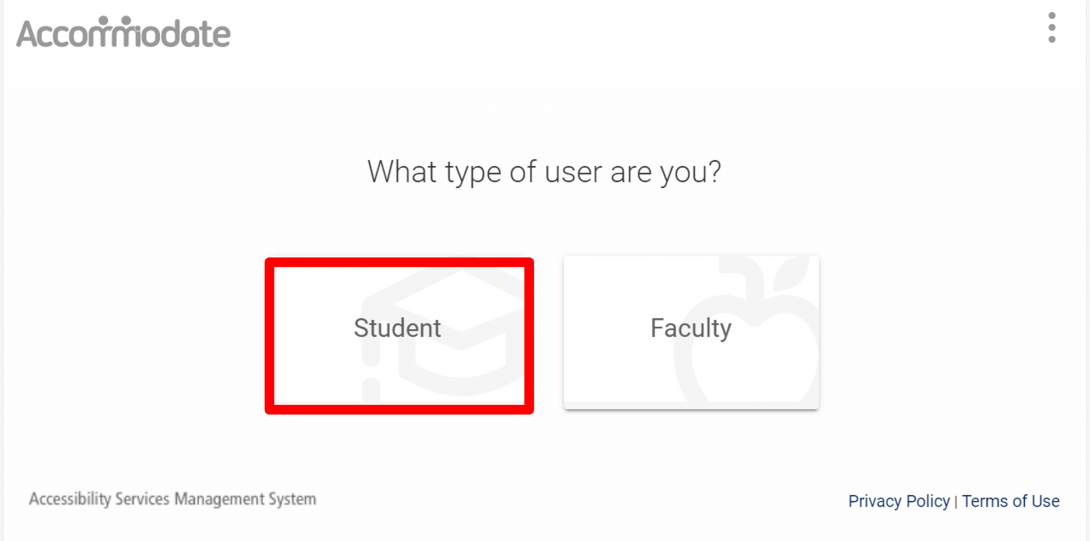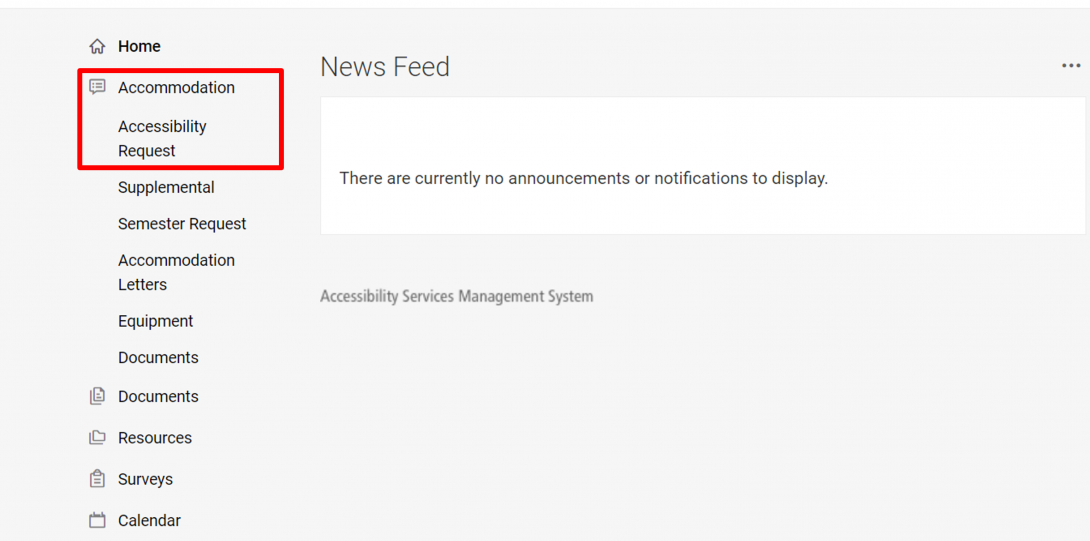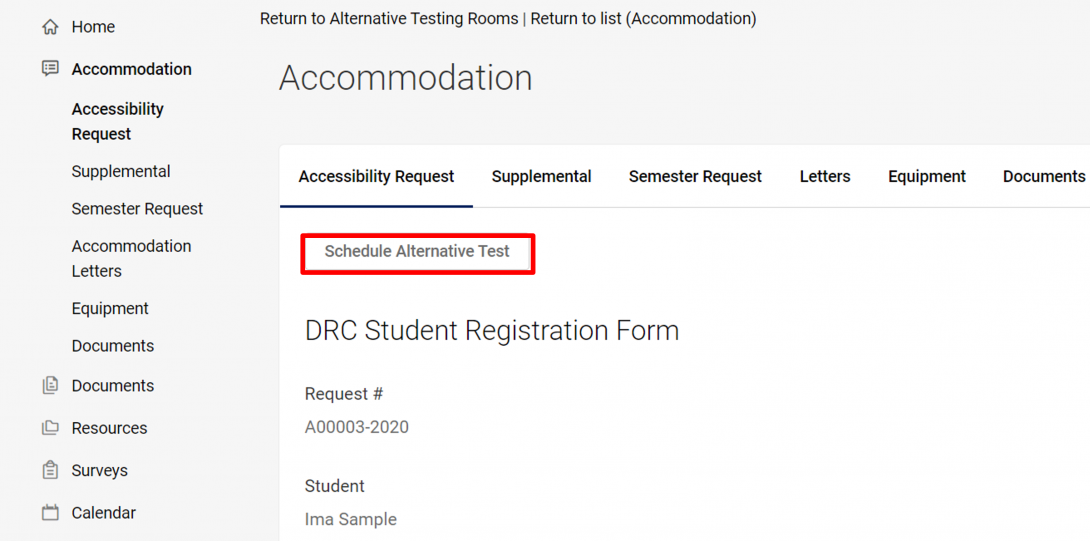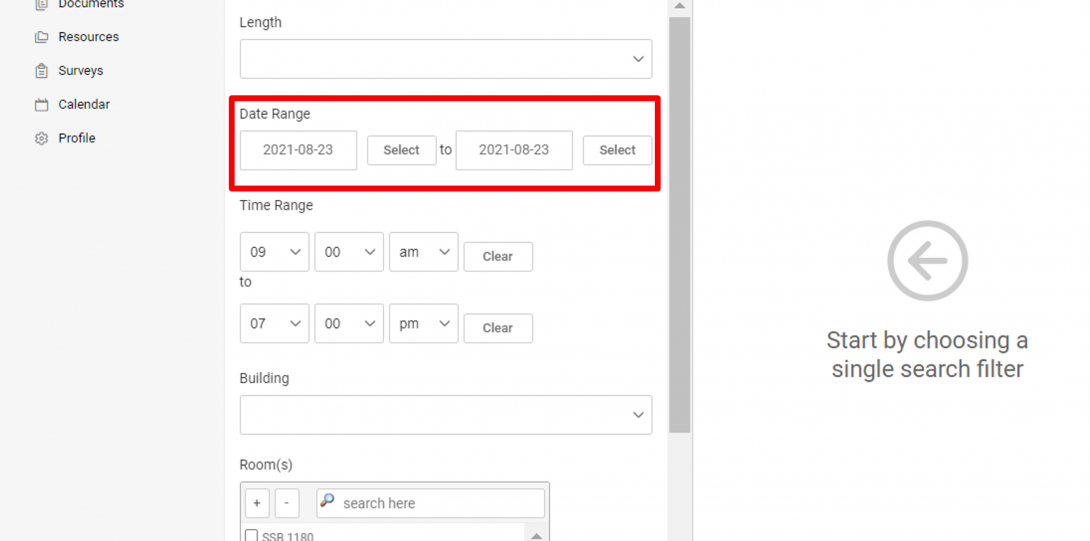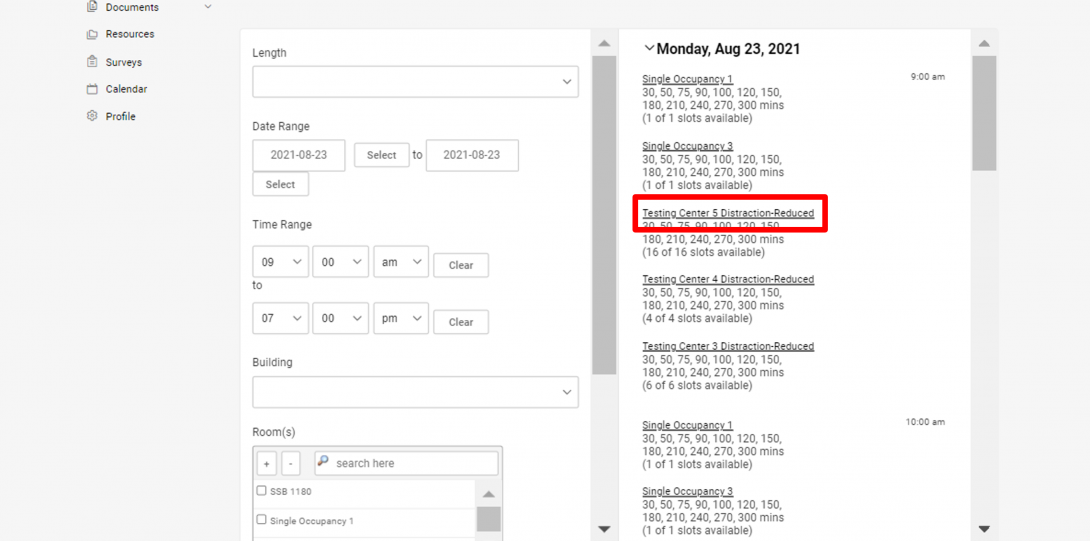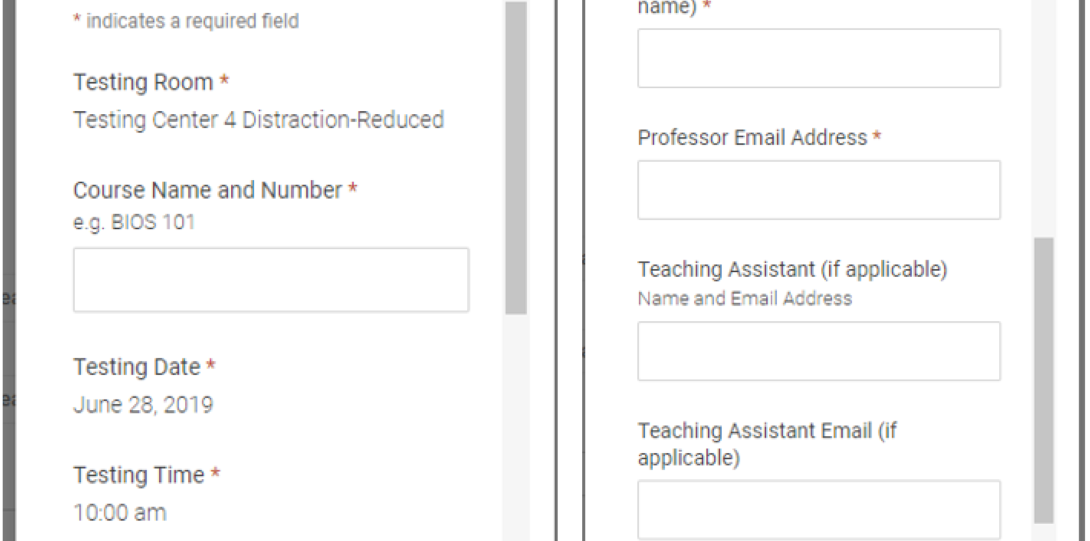Taking Accommodated Tests With DRC
Process Overview Heading link
What to expect when scheduling in person tests:
Agree on the test time and date with your instructor.
Keep these things in mind when choosing a time and date:
- The DRC Opens at 9 AM and all tests must be completed by 5 PM, including extended time
- Do not schedule such that you will miss other classes
Schedule your seat at least 72 hours before your test date (five days in advance for finals)
Refer to the guides below for step-by-step instructions on scheduling. Remember, the system will not allow you to schedule less than 72 hours before the test time, down to the minute.
- Ex) If you have a test at 2 PM on Friday, the latest you can log in and schedule that test is 1:59 PM on Tuesday.
The DRC will approve your test date.
You and your instructor will receive a confirmation email.
Your instructor will submit a copy of the test and the Exam Proctoring Form to the DRC.
You do not have to complete this form, but it is a good idea to remind your instructor.
Come to the DRC (SSB 1070) at the scheduled time and we will proctor your test!
It’s a good idea to arrive a little early. All tests are proctored via an internal camera system.
Students will be provided with sanitizing wipes to clean their stations as they leave the testing area.
DRC will return your exam to your instructor for grading.
Great work!
Step-By-Step Instructions to Schedule A Test (Detailed, Text Only) Heading link
1. Visit drc.uic.edu and select the “Schedule A Test (Student)” link
2. Select “Student” and log in with UIC NetID and Password
3. Click on ‘Accommodation’ located on the left side of the screen. Sub-categories will appear. Choose “Accessibility Request”
4. Click “Schedule Alternative Test”
5. Fill out the date range filter for the day that you would like to take the exam. Scroll down the page and select “Check Availability.”
6a. Scroll through and look for the time that you need to begin your exam
- Remember, testing at the DRC begins at 9:00 am and all testing must conclude by 5 pm. Please keep this in mind when scheduling, including extended time.
6b. Click on the name of the desired room.
- Rooms that are full at that time will not appear in this list
7. Fill out the following information
- Course Name and Number
- Length (Including extended time)
- Professor FIRST and LAST Name
- Professor Email Address
- Teaching Assistant (if applicable)
- TA Email (if applicable)
- Technology requested for exam
- Any other note.
8. Click Submit.
DRC Testing Protcols Heading link
The following protocols are followed when students test in the Disability Resource Center.
-
Camera Proctoring Overview
All tests taken in the DRC’s suite (SSB 1070) are proctored via CCTV. This means that student desks are observed from above and video of testing proceedings is stored temporarily for review.
-
Test Emergency Protocol
The DRC discourages students from coming to campus if they are feeling cold or flu symptoms. If a student realizes before beginning a test that they are too unwell to sit for it, it is best to work with DRC to notify their instructor, rather than begin the test and risk having to stop. However, we respect the complex nature of many students’ health situations and acknowledge that emergencies or disability flare-ups may occur during testing. In these cases the following protocol will be followed.
If a student experiences a medical or disability related emergency in the middle of testing, they should notify DRC testing staff right away. The DRC testing team will stop the student’s timer, collect all test materials, scan the test at the time of the emergency, and contact the student’s professor. If it is possible for the student to resume testing after a lengthy break (without access to prohibited materials or technology), the test may be returned to the student and the timer restarted.
-
Cheating
If a DRC proctor observes a student using prohibited materials while testing, the DRC testing team will notify the student, stop the student’s timer, collect all test materials, scan the test in progress and contact the student’s professor. Based on professor response, the student may be allowed to finish the test, and recording from proctoring camera may be shared for instructor review. Ultimately the class instructor decides how to handle academic dishonesty for their course. Academic dishonesty cases may be escalated at the instructor’s discretion to the Dean of Students Office for a conduct hearing.